| WINQUOTE
FAQ |
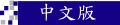 |
|
| 1. General
Question : |
| (1) |
Q: |
What Kind of computer should I use
before installed the Winquote System ? |
|
A: |
(i) |
At Least Pentium with 64MB RAM PC (IBM PC or Compatible) . |
|
|
|
|
|
|
(ii) |
28.8 K Modem or above . |
|
|
(iii) |
Recommended in Windows 95 or Windows 98 |
| (2) |
Q: |
How can I check my Account No. from
TeleQuote Systems? |
|
A: |
Click on the yellow question mark icon  from the menu bar. from the menu bar. |
|
|
Information Windows display the ID: 9999 which is your account
number. |
| (3) |
Q: |
Can I change my Account No.? |
|
A: |
No. Because our Account No. is to identify which products is now used by
the customer. But the password can be changed at anytime as per customer request. |
| (4) |
Q: |
Why the program show (wrong password) on the dialog
window in the connection? |
|
A: |
Please check your Password is valid. And there is no need to put Alpha
character. (such as R, I, D etc...) |
| (5) |
Q: |
When a Monitor Page or Full-Page file is opened and
Maximized but no button display on Right Top Corner, how can I close the pages.
display on Right Top Corner, how can I close the pages. |
|
A: |
Use Function Key "Ctrl + F4" to close. |
| (6) |
Q: |
When the Full Page or Monitor Pages are opened,
figures update will have a update beep sound generated from the computer. How to set
on/off the update beep sound? |
|
A: |
To eliminate the beep sound by clicking on the SESSION from the menu bar
then click on the Terminal Configuration and turn off the tick mark from the Update Beep
option. |
| (1) |
Q: |
What kind of Modems are supported by Telequote Data
Int'l Ltd? |
|
A: |
We can support all the Internal / External Modems compatible with Hayes
Standard. We highly recommend the modems in External. |
| (2) |
Q: |
What are the telephone no. to dial up to connect the
Winquote system? |
|
A: |
28027140. |
| (3) |
Q: |
What are the initialize string can
communicate with our dialing hosts? |
|
A: |
We just show the common in the market. If your modem is not in
our list, please contact us. |
|
|
(1) |
USR (INT / EXT / 33.6K or above) |
|
|
|
Init string : AT&F2&D3H0 |
|
|
(2) |
Hayes (INT / EXT / PCMCIA 33.6K or above) |
|
|
|
Init string : AT&F&C1&D3H0 |
|
|
(3) |
Practical Peripheral (INT / EXT / PCI / PCMCIA 33.6K or above) |
|
|
|
Init string : AT&F&C1&D3H0 |
|
|
(4) |
Unique (EXT 33.6K or above) |
|
|
|
Init string : AT&F&C1&D3H0 |
|
|
(5) |
Zoom (INT / EXT / PCI / PCMCIA 33.6K or above) |
|
|
|
Init string : AT&F&C1&D3H0 |
|
|
(6) |
Other (INT / EXT /PCI /PCMCIA 33.6K or above) |
|
|
|
Init string : ATZ |
| (4) |
Q: |
Failure to Connect to our system. |
|
A: |
You should check the following steps as below: |
|
|
(i) |
Check your modem, if external , is turned on. |
|
|
(ii) |
The phone line should be connected to the modem and the Line socket. |
|
|
(iii) |
Check that the phone line is working (EX: Telephone fee not yet paid) |
|
|
(iv) |
Choose the right COM Port and Speed for your modem from the program. |
|
|
(v) |
Check whether a prefix such as "9" is needed before dialing
outside. Our system not support running in a PABX system, a direct line may be needed. |
|
|
(vi) |
The modem may be hung up from a previous connection by an abnormal exist
of program or window before properly closing the modem connection. You need to reset your
modem manually. If your modem is external, just power off your modem and power on while
you need to reboot your computer if your modem is internal. |
|
|
(vii) |
Choose the right COM Port and Speed for your modem from the program. |
| (5) |
Q: |
System always dis-connect from our
network constantly. |
|
A: |
If you have line dis-connect problem, please check as follows: |
|
|
(i) |
Check the cable from your PC to the modem whether the connection is loose
or not. If all connection has no problem, try to test by another cable. |
|
|
(ii) |
Check the telephone line between the telephone socket and the modem.
Verify that the connection is firmly plugged in. |
|
|
(iii) |
Test your telephone line which connected to the telephone company is
functioning normally. |
|
|
(iv) |
Try to test by replacing with another workable modem if you have another
one. |
| (6) |
Q: |
Fail to connect to our system with error message
"Cannot Open Communications Port", |
|
A: |
The modem connected and defined on the computer communication port is not
match with the setting on the TeleQuote system. |
|
|
Check the communication port defined and installed in your computer by
click on the "Start" from the left lowest corner of your PC then click
"Settings" and "Control Panel". |
|
|
Select and click on the "Modems" icon  to call the "modem
properties" box and click the diagnostics section to check which communication port
on the modem has been installed to. And if you use the Fax Communication Software such as
WinFax Pro, Please close it. to call the "modem
properties" box and click the diagnostics section to check which communication port
on the modem has been installed to. And if you use the Fax Communication Software such as
WinFax Pro, Please close it. |
|